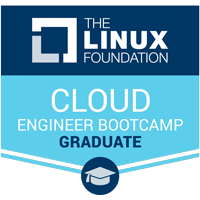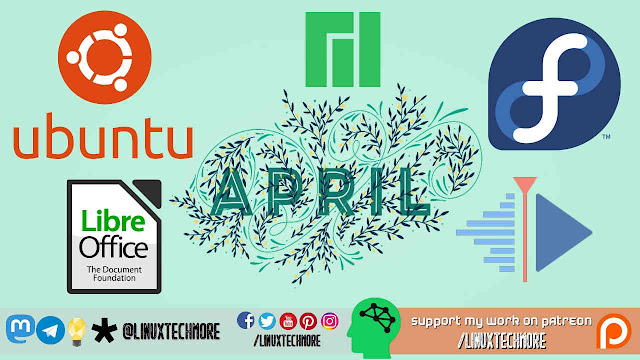The project is growing and my needs as a blogger and programmer are increasing and Blogger can no longer afford it. I am now forced to migrate to WordPress, forced to migrate to a new world that requires new skills and greater costs, costs that will increase with the growth of the site. I can cover the costs through ads, but I personally find them annoying as they takes me considerable time to filter them and also increases the site's response time. Therefore, I say it explicitly, no to Google ads on my site, and I have launched a campaign on this subject, which you can view from this link. Therefore, there are only two options left, which are affiliate profits and your financial support for our work.
So you can contribute to the immigration process by supporting our work on:
For support via Paypal, please contact us via email.
🇼I will meet you on wordpress, Allah willing.